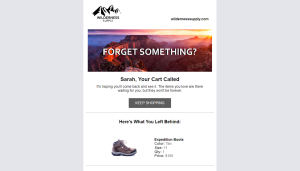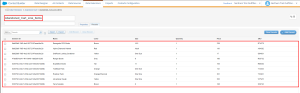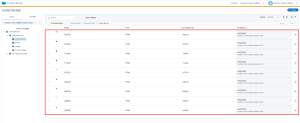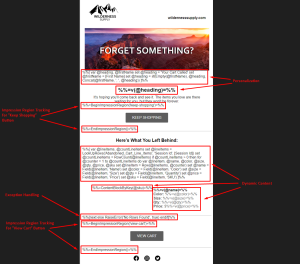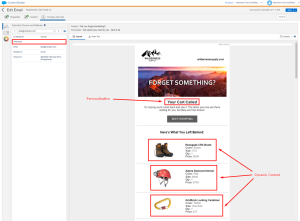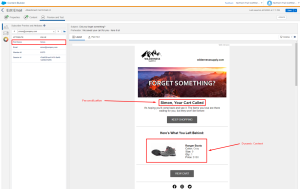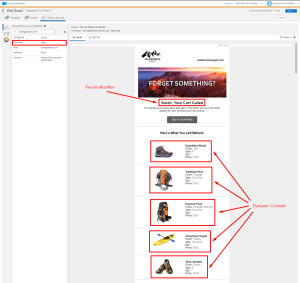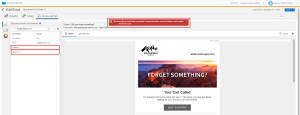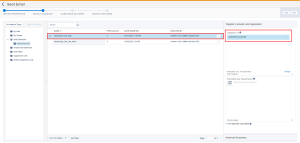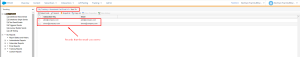ABANDONED CART EMAIL
Wilderness Supply
Navigate To:
Description
An abandoned cart email for “Wilderness Supply”, built in Salesforce Marketing Cloud using HTML, CSS, and AMPscript.
Scenario
Wilderness Supply is a leading outdoor equipment specialist brand and online retailer.
They receive a large number of orders every day, but 30% of customers who add items to their cart don’t complete their purchases.
They would like to retarget subscribers by sending them a personalized abandoned cart email, encouraging them to complete their orders.
AMPscript Features:
-Personalization
-Dynamic Content
-Exception Handling
-Impression Region Tracking
-Exclusion Scripts
Studios/Builders:
-Email Studio
-Content Builder
-Contact Builder
-Analytics Builder
Project Demo (Video):
Project Walkthrough (Screenshots):
Step 1: Created two data extensions in Contact Builder
![]()
Step 2: Imported records into the corresponding data extensions using CSV files
![]()
Step 3: Created HTML content blocks that each contain a product image, and set the customer key to be the same value as the name in Content Builder
![]()
Step 4: Built email using HTML, CSS, and AMPscript in Content Builder
Email Code:
![]()
Step 5: Previewed and Tested emails to see what they would look like with the AMPscript features in action
Jake’s Resulting Email:
Personalization: There is no first name value for Jake so the heading will display “Your Cart Called”
Dynamic Content: Retrieves and displays items that Jake left in his cart from the Abandoned_Cart_Line_Items data extension
![]()
Simon’s Resulting Email:
Personalization: There is a first name value for Simon so the heading will be personalized, displaying “Simon, Your Cart Called”
Dynamic Content: Retrieves and displays items that Simon left in his cart from the Abandoned_Cart_Line_Items data extension
![]()
Sarah’s Resulting Email:
Personalization: There is a first name value for Sarah so the heading will be personalized, displaying “Sarah, Your Cart Called”
Dynamic Content: Retrieves and displays items that Sarah left in her cart from the Abandoned_Cart_Line_Items data extension
![]()
Tom’s Resulting Email:
Exception Handling: Tom has empty values for the attributes “Member Id” and “Session Id”, so an error is displayed stating “No Rows Found” and the system will skip sending the email to him
![]()
Step 6: Entered exclusion script before sending the email in Email Studio
Selected the Abandoned_Cart_Data data extension containing 3 records as the target audience
Exclusion Script: The RowCount function will count the number of rows returned by the row set and if there are more than 4 rows, then the expression will evaluate to true and the email won’t be sent
The email was sent to Jake and Simon because they have 4 or less items in each of their carts, but not Sarah because she has 5 items in her abandoned cart
![]()
Step 7: Created an “Impression Tracking by Job” report and viewed the results in Analytics Builder
Impression Region Tracking: Added my own personal email as one of the records in the target data extension before sending the email out so that I could test the impression region tracking areas. The “Keep Shopping” button was clicked 3 times, while the “View Cart” button was clicked 6 times